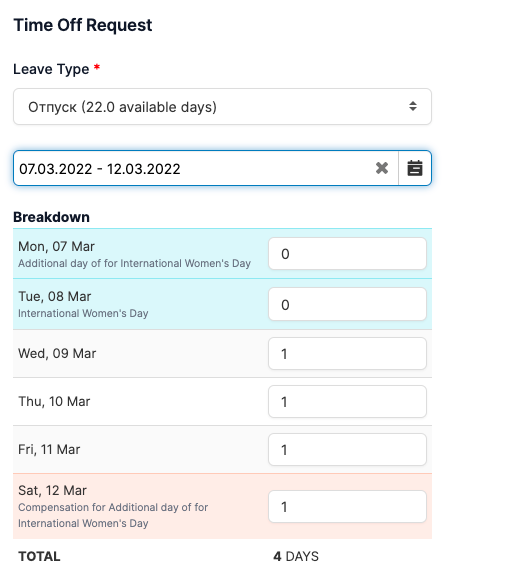Now you can create observed and compensated days for you holidays.
How does it work? Let's show on examples.
Example 1. Easter observed holiday
Easter is a state holiday, but it always occurs on Sunday, which is already a holiday. That's why we make an additional holiday on Monday after Easter, which is named 'observed holiday'.
1 - Edit you holiday and point observed day which we also make a holiday.
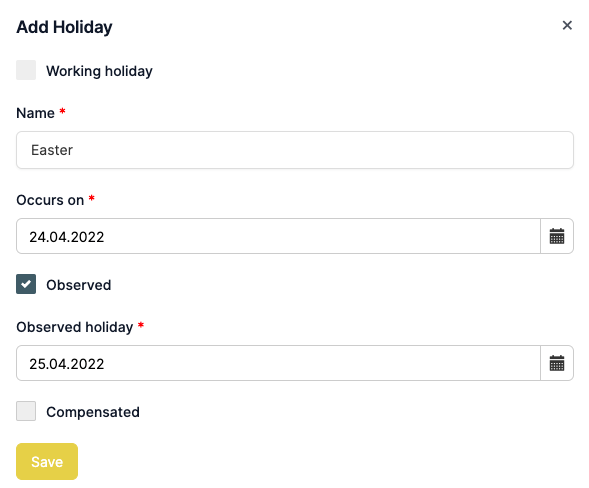
2 - Check changes on the calendar

3 - Enjoy new calculations in leave request
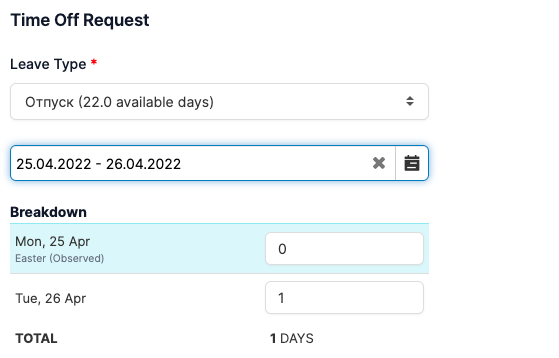
Example 2. 8th March bridge day
Another example could be 8th March, International Women's Day. It is a non-working holiday, and this year it occurs on Tuesday. It would be great to make Monday a holiday too, to have few days off in a queue. But then we need to make a carryover of a Monday's working day to Saturday.
In this case we will create additional holiday for Monday and it's compensation for Saturday.
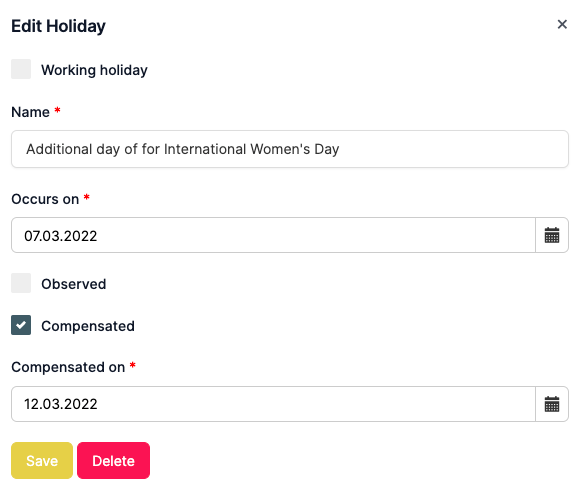
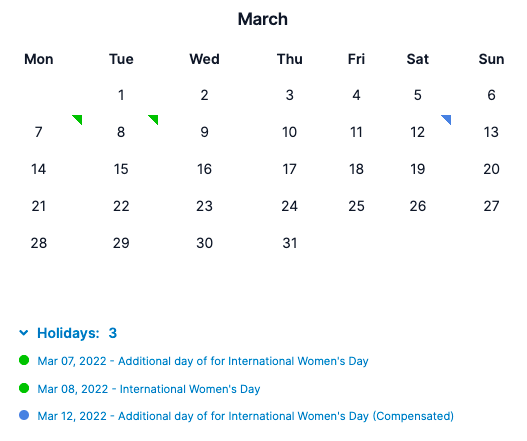
All calculations in leave request work in accordance to these changes: